Alan Wake PC - 2° Patch reduz o uso da CPU aumentando o FPS e a resposta do mouse
IMAGEaHR0cDovLzQuYnAuYmxvZ3Nwb3QuY29tLy1WNVg0UnBlVW0tWS9UdWtkQVlYLUwwSS9BQUFBQUFBQUE3SS9xN2NCY0lMcUIzSS9zMTYwMC9hbGFuLXdha2UtMC5qcGc=
A Remedy e a Nordic Games lançaram o segundo patch para a versão PC de Alan Wake. Esta nova atualização vem com um melhor nível de leitura das rotinas do mouse para melhorar o controle, foi reduzida a utilização da CPU quando o jogo não está foco para melhorar ainda mais a taxas de quadros, bem como foi adicionado um parâmetro de linha de comando que remove toda a aceleração do mouse.
Esta atualização será baixada automaticamente da próxima vez que você iniciar o Steam e você pode ver o changelog completo abaixo. Divirta-se!
IMAGEaHR0cDovL3d3dy5hbGFud2FrZS5jb20vd3AtY29udGVudC91cGxvYWRzLzIwMTEvMTIvN19BbGFuV2FrZS5qcGc=
Alan Wake Update 2 Changelog:
* Added -directaiming command line parameter that removes all mouse acceleration (enables also -rigidcamera automatically)
* Improved low level mouse reading routines to make the control cope better with low and variable frame rates. This also removes the reported jerkiness when -rigidcamera was enabled. You may need to re-adjust your mouse sensitivity in the menus!
* Removed auto-aim that was accidentally enabled in the previous build
* Added a frame rate limiter to menus & videos to prevent cards running at 1000′s of fps (reduces stress on the graphics cards)
* Reduced CPU use when game doesn't have focus
* Fixed "first run" on a 2nd PC overwriting saves & statistics downloaded from cloud
* Fixed crashes when using alt-tab to change out of the game when the game is loading
* Fixed DEVICE_CREATE_ERROR for users who have "custom DPI" set in Windows.
* Fixed one specific case of "File IO Failure" issue when unable to write to My Documents
* Fixed camera to remember it's side preference (tab key)
* Fixed Cursor Key / Numpad assignment issues
* Fixed screen brightness back to original when changing process
* Fixed some cases of "back" and Return to Game functionality so that it doesn't need 3 presses.
IMAGEaHR0cDovL3d3dy5hbGFud2FrZS5jb20vd3AtY29udGVudC91cGxvYWRzLzIwMTEvMTIvNl9BbGFuV2FrZS5qcGc=
IMAGEaHR0cDovL3d3dy5hbGFud2FrZS5jb20vd3AtY29udGVudC91cGxvYWRzLzIwMTEvMTIvOF9BbGFuV2FrZS5qcGc=