Problema no save
Galera tava com um problema p salvar achei isso aki num forum americano, deu certo p mim
Okay I believe I have found out the solution to this major problem.
IMAGEaHR0cDovL2ltZzEzMi5pbWFnZXNoYWNrLnVzL2ltZzEzMi81Li4ubmRvc2JlZm9yZS5wbmc=
I will explain all the steps I did verbatim while providing pictures for people who need visuals.
1) First off I went to to the 'common' folder and opened up the game folder. Your goal here is to find the comandos.cfg file which is located within the OUTPUT folder.
IMAGEaHR0cDovL2ltZzMwMC5pbWFnZXNoYWNrLnVzL2ltZzMwMC82MTA5L3N0ZXAydi5wbmc=
2) Once I opened the comandos.cfg file I added the following information to it.
Quote:
.SIZE [ .INITSIZE 3 ]
.PROFILE [ .USER 0 ]
.DEVELOP 1
Here is a picture of the edited file.
IMAGEaHR0cDovL2ltZzQuaW1hZ2VzaGFjay51cy9pbWc0LzQ3NTgvc3RlcDN2Zi5wbmc=
3) I then saved and went back into the game, being greeted by this.
http://img222.imageshack.us/i/commandosafter.png/
Note: I believe this will work for everybody because I tried this method three times, once being on this computer while the other two times on different laptops of mine. I've had a 100% success rate. I also reinstalled the addon pack 'Beyond the call of duty' and the saving was enabled without any tampering of the configuration files (it had the same problem before)
Can some of you people please try this and tell me if it works. I wish you all good luck.
Cara esta decepcionado com steam por fornecer um jogo com esse BUG. Mais sua pesquise me ajudou e muito !
Obrigado