Solução definitiva contra crashs em Win 7 64 bits
Pessoal ! depois de procurar feito doido na web como solucionar o problema de crash em Bioshock 2 para win 7,Win vista , finalmente achei um outro forum'FIX' q funciona de verdade , testei por um dia e joguei tranquilo SEM CRASH !!
Está em inglês ,mas o processo eh bem simples e rápido , aproveitem.
After trying a bunch of "compatibility" solutions in Windows 7, I found that disabling all other audio "Playback" devices, except for my main speakers, worked like a charm!
I'm sharing this because I found this solution on another site and the post went through a long list of things to do, including changing .ini files! A lot of the users agreed it worked but I figured "what if it's just a hardware issue and Bioshock is just getting confused?"
Go to: Control Panel -> Sound -> "Playback" tab -> Right click on any devices not connected to your main speakers -> Disable
You can re-enable them at any time, but more then likely you never use them. For me the culprits were my SB Audigy "Digital Audio Interface" (I don't have digital connectors to my speakers, but you might!) and "NVIDIA High Definition Audio", which is connected to my TV but I never use anyway...
I hope this helped!
Que Crash??
quando eu joguei não percebi nenhum tipo de bug nesse jogo..
O crash acontece pra usuários de windows x64.
Para que não haja mais problemas apenas faça o seguinte:
1º: Clique propriedades no atalho de Bioshock2
2º: Localize o "Destino" e no final escreva " -dx9" (sem aspas e com espaço)
Ex: "C:Program Files (x86)2K GamesBioShock 2SPBuildsBinariesBioshock2Launcher.exe" -dx9
Assim o game roda em DX9 porém sem crash. Abraços.