Homeworld 2 - Updated graphics comparison
ZElGNTRwbmRscG8=
I did not make this mod. The creator is VicViperXxXxX, I am just showing a comparison.
How to install:
1.) You need an SVN Client, I suggest you download and install TortoiseSVN (http://tortoisesvn.net/downloads)
2.) Create a folder in your HW2 Root folder, call it HW2Upgrade or whatever you'd like. 2a) Right click on the folder and select SVN Checkout. Enter http://svn2.assembla.com/svn/hw2u/ as the repository url. 2b) Hit ok, and away it'll go, downloading the mod. (If anyone is having issues downloading the files to the folder inside of your Homeworld 2 directory, us the svn, and download them to a folder on your desktop then continue from there.)
3.) Finished, copy the contents of HW2Upgrade/Data folder in to your %HW2_Root%/Data/ folder. 4.) Make sure you have -overrideBigFile attached to your shortcut, load up hw2 and enjoy.
5.) Turn on shadows, if you don't you won't see any changes.
Another handy tip:
Resolution can be easily adjusted to specific levels (the in game options are limited), just write -h 900 -w 1440 after the path information of the Homeworld 2 shortcut you use for this mod
example :
"c:/homeworld 2/bin/release/homeworld2.exe" -overrideBigFile -h 900 -w 1440
Watch in HD for the best comparison.