Como começar o jogo do início novamente?
Parece uma pergunta boba, mas não achei no Game como reiniciar o jogo do Início mesmo =O
como fiz testes com a qualidade gráfica modificando filtros e etc to querendo ver tudo direitinho e não to achando a opão de "New Game"
alguém sabe me responder?!?!
Encontrada a solução!! parabéns ao criador da solução, e posto aqui p demais usuários q queiram iniciar o jogo ou ter multiplos saves (coisa q a Ubi gananciosa) não quis permitir a nós usuários.... safadeza...
Cópia de solução em inglês, se alguem tiver dificuldade em traduzir ou fazer isso posta aqui q faco um tutorial em português, agora to sem tempo, saindo p almocar hehe
SOLUCÃO-->
__________________________... I played through the whole intro to the game up to the Ubisoft Presents part and it was extremely choppy the whole time. After fiddling with some settings and restarting the game client I was able to get the framerate to smooth out. After I figured out how to get the game to run smoothly I wanted to start over from the beginning. I was also recording a Let's Play so I wanted to start over and have the game move fluidly from memory to memory without having to go back and replay memories. After hours of trying to figure out why you couldn't Start a New Game from the Menu or why Ubisoft didn't give us multiple save slots (because they don't want your brother or sister to be able to play your copy. They want them to have to buy their own copy just to have their own playthrough.) I finally found a way to start a new game and also a way to allow multiple saves while using Uplay.
Part of the problem with just finding the save files and deleting them (they are located in the Ubisoft Game Launcher folder wherever you installed Uplay) is that your save games are backed up to the Uplay cloud and whenever you try to delete them and relaunch the game they are automatically restored to your computer with no option not to use the cloud's save files and start from scratch. So in order to start a fresh game you must do the following.
1. Open Uplay and Login
2. Disconnect your network/ethernet device that's connecting you to the internet.
3. Once you are disconnected from the internet Uplay should say something about losing connection and how it will automatically reconnect to Uplay upon regaining internet connection. DO NOT CLICK GO OFFLINE!
4. Go to your save game location. By default it's probably something like C:Program Files (x86)Ubisoft Game Launchersavegames*randomstringofcharacters*72... Delete every single save in the folder
6. Click play in Uplay for Assassin's Creed Unity
7. Some windows will pop up saying they can't access achievements and the cloud saves. On both windows just click "Skip" or something similar.
8. Now quickly re-enable or plugin your network adapter while the splash screen is showing.
9. Play your game from the start (it will start with the Helix intro like it did the first time) and then quit out when you're done playing. Just make sure the game has saved at least once before you do.
10. Now relaunch the game and it will say your local and cloud saves are out of sync and it will ask you which save version you want to keep. Check the circle for "Local" and click continue.
Now whenever you play you will have that new game you started as your save game. It will overwrite the version you had backed up to the cloud with the new game you just started after choosing local and clicking continue or accept or whatever.
Now to make multiple save slots all you have to do is follow those steps but instead of deleting the saves, move them to a different folder on your hard drive to back them up. Maybe put them in a folder on your desktop named "ACUsave1". Every time you want to play that playthrough all you have to do is backup the current save located in the folder in step 4 to a different backup folder like "ACUsave2" and then go to "ACUsave1" and copy the files into the folder in step 4 overwriting the files there. Then disconnect the internet, launch the game, and then plug the internet back in. You can then play that save game and then when you are done copy the saves out of the folder in step 4 and paste them over the saves in the their backup folder. Copy the files in "ACUsave1" back in to the folder in step 4 overwriting the files and disconnect the internet, launch the game, reconnect the internet and you're back to playing your first playthrough. Obviously every time you start a new playthrough you must follow the steps above except when you get to step 5 backup the files instead of deleting them. You can do this as many times as you want. Technically you could have an infinite number of save games. You don't have to stop at 3. I hope this helps.
Outra solução mais simples pra quem n quiser usar Cloud save no game é desabilitar a opção na uplay em Settings--> (enable cloud synchronization on supported games):
e Excluir o save game da pasta do Ac Unity
C:Program Files (x86)Ubisoft Game Launchersavegames*randomstringofcharacters*72... não seja número 720 observa no windows explorer ultima data de modificacao da pasta q vc vai descobrir qual pasta é a do Unity.)
após abrir o jogo novamente vc comecará no Helix na 1ª aventura lá no inicio do jogo
para ter múltiplos saves só salvar esses arquivos da pasta em outro lugar.. e sempre q outro usuario for jogar só ficar trocando as pastas, (bom p qem tem um irmão mais novo ou familiar q queira jogar o game, sem fuder seu progresso na campanha ;)