Problema do Load/Save resolvido
Eu fuçando pela net encontrei uma maneira de deixar o load/save do final fantasy 7 Remake mais rápido, mas esta em inglês (o meu sistema é Windows 7 ultimate 64 bits):
this is for windows 7
1. go to "Control PanelSystem and SecurityWindows Firewall"
2. from left side corner choose "Advanced settings"
3. a widow will pop out from left side corner choose "Outbound Rules"
4. from right corner choose "New Rule"
5. choose Program "it's choosen by defalut" press next
6. Brwose to where you installed the game "defalut setup destintion is C:Program Files (x86)Square EnixFINAL FANTASY VII" choose "ff7_en.exe" if you play other than english choose the approprite exe
ff7_de.exe for dutch
ff7_en.exe for english
ff7_es.exe for espansh
ff7_fr.exe for fransh
7. after you choose the approprite one press next than choose "Block the connection" {again it's choosen by defalut} press next
8. make sure everthing have a cheek {by defalut everthing cheeked} press next
9. choose a name {any name is good better to make it obvious like "ff7_en.exe"} press finish.
and there you blocked the game from trying to f#@x access the network one more thing
make all these steps again but this time for "ff7 Updater.exe" and "ff7 UpdateHelper.exe"
you can find them in "Cusers%USERPROFILE%DocumentsSquare EnixFINAL FANTASY VIIupdate-temp"
make sure you Block both files after that every time you try to access the save game screen it will load faster.
PS: Quando o Launcher pedir autorização de administrador para fazer o update click em "não" depois "continuar" e então quando clicar em "play" veja a magica, valew ai povo e espero ter ajudado.