Lista completa de Command line para Max Paine 3
Achei no fórum da Nvidia todos os command lines do jogo incluindo o que desbloqueia o uso de VRAM. Mas pode dar sérios problemas de performance se sua VGA for muito limitada.
-availablevidmem [amount] - This command forces Max Payne 3 to set its detected Video Memory restriction (based on the VRAM on your GPU) to the amount specified by this command. The value assigned is in MB. For example, using the -availablevidmem 3072 command will give you a 3072MB (3GB) Video Memory limit in Max Payne 3, regardless of whether your GPU actually has this amount or not. This is useful if you want to access settings which would otherwise be unavailable to you. It is also useful in case Max Payne 3 doesn't correctly detect the amount of physical VRAM on your GPU. As noted on Page 3 of this guide however, using settings which consume more Video Memory resources than is physically available on your GPU can result in stuttering, slowdowns, missing textures and crashes.
-width [pixels] -height [pixels] - These two commands force a custom resolution as specified by the pixel width and height you enter. For example, -width 1680 -height 1050 will force the game to use a 1680x1050 resolution. You may need to turn Fullscreen mode off for your custom resolution to display properly. You may also need to use the -aspectratio command or in-game setting to force the closest correct ratio if the game image appears distorted.
The full list of known commands is shown below. Where a numerical value is required, it is typically in the form of 0=lowest setting. For example, the -Tessellation 0 command will force the Tessellation graphics setting to Off; -Tessellation 1 will set it to Normal; -Tessellation 2 will set it to High; and -Tessellation 3 sets it to Very High. Since the majority of these settings can be fully adjusted within the game, and the most important of them have already been described above, the commands below will not be covered in detail.
-adapter - Force specific DirectX adapter starting from 0.
-aspectratio - Force aspect ratio [width:height].
-availablevidmem - Force Video RAM limit to the amount specified (MB).
-cpucount - Force CPU count if query is not successful.
-d3dmt - Force multi-threaded DirectX runtime.
-dx10 - Force DirectX 10 if available.
-dx10_1 - Force DirectX 10.1 if available.
-dx11 - Force DirectX 11 if available.
-dx9 - Force DirectX 9.
-frameLimit - Force VSync [0, 1, 2]
-fullscreen - Force Fullscreen mode.
-fxaa - Force FXAA quality [0..3].
-gpucount - Force GPU count if query is not successful.
-height - Force vertical resolution.
-language english - Force English language.
-language french - Force French language.
-language italian - Force Italian language.
-language german - Force German language.
-language spanish - Force Spanish language.
-language russian - Force Russian language.
-language portuguese - Force Portugese language.
-language polish - Force Polish language.
-MSAA - Force MSAA [0..5].
-MSAAQuality - Force MSAA quality level.
-nomouseaccel - Disable mouse acceleration.
-outputMonitor - Force specific monitor starting from 0.
-reflectionquality - Force reflection quality [0..3].
-refreshrate - Force refresh rate.
-safemode - Force game to load with safest settings.
-shadowquality - Force shadow quality [0..3].
-ssao - Force SSAO [0..1].
-stereo - Force 3D stereo support [0..1] (1 is on)
-tessellation - Force tessellation quality [0..3].
-texturefilterquality - Force the Anisotropic texture filter quality [0..4].
-texturequality - Force the texture quality [0..2].
-useHighQualityShaders - Force usage of high quality shaders [0..1].
-waterquality - Force water quality [0..2].
-width - Force horizontal resolution
-windowed - Force windowed mode.